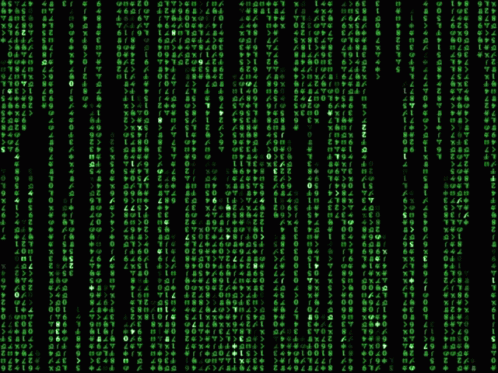Errors frequently encounters when compiling docker and how to fix them.
Tame the whale 🐳!
Permission denied while trying to connect to the Docker daemon socket at unix
sudo groupadd docker
sudo usermod -aG docker ${USER}
su ${USER}
docker run hello-world #(to check if it's ok)2. The container name ... is already in use by container "xxx". You have to remove (or rename) that container to be able to reuse that name.
docker rm -fv $(docker ps -aq)3. Error starting userland proxy: listen tcp4 0.0.0.0:80: bind: address already in use.
sudo lsof -i -P -n | grep <port_number> # i.e. numbers after the :, in this case 80
sudo kill -9 <process id> #pid is the number in the second column4. The command '/bin/sh -c ...' returned a non-zero code: 127
It means docker didn’t find a file or a folder.
Never use sudo inside docker.
When you copy a file in the current directory, in docker you need ./, not simply .
For example, change
COPY bash srcs/myfile.sh .
RUN sudo bash myfile.shin
COPY bash srcs/myfile.sh ./
RUN bash myfile.shRemember that the folder srcs is NOT in your docker container, unless you copy it into the container first.
5. E: Unsupported file /xxx given on commandline
Possible causes:
You left an unwanted \ in the line preceding this command
Your file extension is not correct (for example you’re doing bash for a file who is not .sh)
There is a typoo inside your file