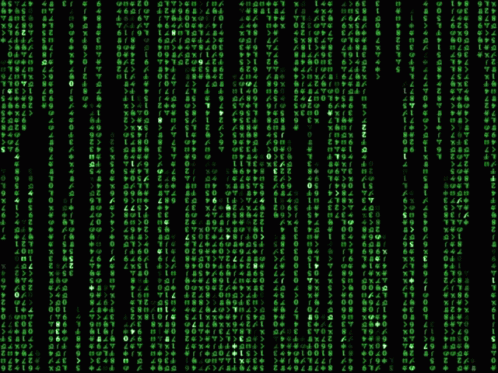Pipex reproduces the behaviour of the shell pipe | command in C.
It launches as ./pipex infile cmd1 cmd2 outfile and behaves as this line does in the shell < infile cmd1 | cmd2 > outfile .
This article is structured as follow:
1 — Background theory — pipe() , fork() , dup2() and execve()
2 — How to do pipex with two child processes
3 — The access() function
4 — Frequently encountered problems
1 — Background theory — pipe(), fork(), dup2() and execve()
# ./pipex infile cmd1 cmd2 outfilepipe()
|
|-- fork()
|
|-- child // cmd1
: |--dup2()
: |--close end[0]
: |--execve(cmd1)
:
|-- parent // cmd2
|--dup2()
|--close end[1]
|--execve(cmd2)
The general idea: we read from infile, execute cmd1 with infile as input, send the output to cmd2, which will write to outfile.pipe() sends the output of the first execve() as input to the second execve(); fork() runs two processes (i.e. two commands) in one single program; dup2() swaps our files with stdin and stdout.
Visually,
// each cmd needs a stdin (input) and returns an output (to stdout)
infile outfile
as stdin for cmd1 as stdout for cmd2
| PIPE ↑
| |---------------------------| |
↓ | | |
cmd1 --> end[1] ↔ end[0] --> cmd2
| |
cmd1 |---------------------------| end[0]
output reads end[1]
is written and sends cmd1
to end[1] output to cmd2
(end[1] becomes (end[0] becomes
cmd1 stdout) cmd2 stdin)pipe() takes an array of two int such as int end[2], and links them together. In a pipe, what is done in end[0] is visible to end[1], and vice versa. Plus, pipe() assigns an fd to each end.
Fd are file descriptors, and since files can be read and written to, by getting an fd each, the two ends can communicate: end[1] will write to the its own fd, and end[0] will read end[1]’s fd and write to its own.
void pipex(int f1, int f2)
{
int end[2]; pipe(end);
}
fork() will split our process in two sub-processes: it returns 0 for the child process, a non-zero number for the parent process, or a -1 in case of error.
Also: fork() splits the process in two parallel, simultaneous processes, that happen at the same time.
void pipex(int f1, int f2)
{
int end[2];
pid_t parent; pipe(end);
parent = fork();
if (parent < 0)
return (perror("Fork: "));
if (!parent) // if fork() returns 0, we are in the child process
child_process(f1, cmd1);
else
parent_process(f2, cmd2);
}
Inside the pipe, everything goes to one of its ends, one end will write and the other will read (more on this in section 4).
end[1] is the child process, and end[0] the parent process: the child writes, while the parent reads. And since for something to be read, it must be written first, so cmd1 will be executed by the child, and cmd2 by the parent.
Earlier on, we said that pipe creates fds.
We run pipex like this ./pipex infile cmd1 cmd2 outfile , so infile and outfile need to become the stdin and stdout of the pipe.
On linux, you can check your fds currently open with the command ls -la /proc/$$/fd ( 0, 1 and 2 are by default assigned to stdin, stdout and stderr). Our fd table right now looks like this:
-----------------
0 | stdin |
-----------------
1 | stdout |
-----------------
2 | stderr |
-----------------
3 | infile | // open()
-----------------
4 | outfile | // open()
-----------------
5 | end[0] |
-----------------
6 | end[1] |
-----------------For the child process, we want infile to be our stdin (we want it as input), and end[1] to be our stdout (we want to write to end[1] the output of cmd1).
In the parent process, we want end[0] to be our stdin (end[0] reads from end[1] the output of cmd1), and outfile to be our stdout (we want to write to it the output of cmd2).
dup2() can swap our fds to stdin/stdout.
From the MAN, int dup2(int fd1, int fd2) : it will close fd2 and duplicate the value of fd2 to fd1, or else said, it will redirect fd1 to fd2.
The child process, in pseudo code:
# child_process(f1, cmd1);// add protection if dup2() < 0
// dup2 close stdin, f1 becomes the new stdin
dup2(f1, STDIN_FILENO); // we want f1 to be execve() input
dup2(end[1], STDOUT_FILENO); // we want end[1] to be execve() stdout
close(end[0]) # --> always close the end of the pipe you don't use,
as long as the pipe is open, the other end will
be waiting for some kind of input and will not
be able to finish its process
close(f1)
// execve function for each possible path (see below)
exit(EXIT_FAILURE);
Parent process in pseudo code code will be similar, but with waitpid() at the very beginning to wait for the child to finish her process.
# parent_process(f2, cmd2);int status;waitpid(-1, &status, 0);
dup2(f2, ...); // f2 is the stdout
dup2(end[0], ...); // end[0] is the stdin
close(end[1])
close(f2);
// execve function for each possible path (see below)
exit(EXIT_FAILURE);
With the right stdin and stdout, we can execute the command with execve() .
From the MAN,
int execve(const char *path, char *const argv[], char *envp[]);
int execve(const char *path, char *const argv[], char *envp[]);# path: the path to our command
type `which ls` and `which wc` in your terminal
you'll see the exact path to the commands' binaries# argv[]: the args the command needs, for ex. `ls -la`
you can use your ft_split to obtain a char **
like this { "ls", "-la", NULL }
it must be null terminated# envp: the environmental variable
you can simply retrieve it in your main (see below)
and pass it onto execve, no need to do anything here
in envp you'll see a line PATH which contains all possible
paths to the commands' binariesint main(int ac, char **ag, char **envp)
{
int f1;
int f2; f1 = open(ag[1], O_RDONLY);
f2 = open(ag[4], O_CREAT | O_RDWR | O_TRUNC, 0644);
if (f1 < 0 || f2 < 0)
return (-1);
pipex(f1, f2, ag, envp);
return (0);
}
To see what is inside envp, type env in your terminal.
You’ll see a line PATH , those are all the possible paths to the command binaries.
You’ll need to split: you can use : as a delimiter, and retrieve them (small note on this in section 4).
Your execve function will have to try every possible path to the cmd until it finds the good one.
To see the path to the command ls, for ex., you can type which ls in your terminal. If the command does not exist, execve will do nothing and return -1; else, it will execute the cmd, delete all ongoing processes (including variables, so no need to worry about free) and exit (more on this, see section 3 below). In pseudo code,
// parsing (somewhere in your code)char *PATH_from_envp;
char **mypaths;
char **mycmdargs;// retrieve the line PATH from envp
PATH_from_envp = ft_substr(envp ....);
mypaths = ft_split(PATH_from_envp, ":"); // see section 4 for a
small note[0]
mycmdargs = ft_split(ag[2], " ");// in your child or parent processint i;
char *cmd;i = -1;
while (mypaths[++i])
{
cmd = ft_join(mypaths[i], ag[2]); // protect your ft_join
execve(cmd, mycmdargs, envp); // if execve succeeds, it exits
// perror("Error"); <- add perror to debug
free(cmd) // if execve fails, we free and we try a new path
}
return (EXIT_FAILURE);
2 — How to do pipex with two child processes
We can divide the pipex workload on different children, while the parent waits for the job to be done and supervise the children’s status.
We will thus have to fork twice, and assign child1 to execute cmd1, and child2 to execute cmd2. The parent will wait at the end. In pseudo code,
void pipex(int f1, int f2, char *cmd1, char *cmd 2)
{
int end[2];
int status;
pid_t child1;
pid_t child2; pipe(end);
child1 = fork();
if (child1 < 0)
return (perror("Fork: "));
if (child1 == 0)
child_one(f1, cmd1);
child2 = fork();
if (child2 < 0)
return (perror("Fork: "));
if (child2 == 0)
child_two(f2, cmd2);
close(end[0]); // this is the parent
close(end[1]); // doing nothing
waitpid(child1, &status, 0); // supervising the children
waitpid(child2, &status, 0); // while they finish their tasks
}
3 — The access() function
If you run < infile pikachu | ls > oufile in the shell, you’ll get -bash: pikachu: command not found.
If you now run ./pipex infile pikachu ls outfile, your program will do nothing and exit without error messages. execve() will execute nothing if the command is not found. You need to check if it exists before its execution.
To do this, check the access() function. With the proper mode, you can use it to verify whether the command exists and is executable.
4 — Frequently encountered problems
[0] As for splitting your envp path, print out the result of your split and have a look. Add a / at the end for the path to work correctly.
[1] If you launch your program and it gets stuck without executing anything, most probably one end of the pipe has not been closed correctly. Until one end is open, the other will be waiting for input and its process will not finish.
[2] Use perror("Error") to debug, especially right after fork() or execve(), to see what is going on in the pipe. Inside the pipe, everything done goes to one of its ends. printf for ex. won’t print to the terminal or it will print to your outfile (because we swapped the stdout); perror("Error") will work because it prints to stderr.
[3] Handle file rights when you open() them. Return error if the file cannot be opened, read or written. Check how the shell treats infile and outfile when they do not exist, are not readable, writable etc. (chmod is your best friend).